General Topics
We, at StarVPN are a global VPN and SOCKS Proxy provider specializing in Residential IP Network Services. We are proud to be the worlds largest Residential VPN Service provider, our servers are distributed globally across major POP’s and we partner with LLC ISP Providers delivering the most reliable and fastest VPN connections to support high demand optimized applications.
Our pricing structure is simple and flexible, we offer an array of services that suit each individuals needs. Our pricing model is monthly subscription based on number of product bundles. We offer long term contract discounts and monthly payments including a no obligation cancellation policy. We accept Paypal, Credit card and Bitcoin Payment processors with the option to choose automated recurring monthly bill payments.
Please visit our webpage for further pricing details.
Once an order is placed your service will be provisioned within seconds. You will receive an email with a set of simple instructions on how to log into your dashboard and begin configuring the services. The member area dashboard induces an interactive setup guide to get you started in no time.
We are available via Email and Ticketing Systems. Our standard SLA for ticket replies is 24 hours.
Hacking, SMTP mail relays and other illegal activity.
Due to the sensitive nature of Residential IP’s, we only allow refunds on a case by case basis. For security purposes, we generally do not provide refunds for residential IP to prevent churn and burn. We must protect the integrity of our network, however, with proper justification we do make exceptions to the rule.
Yes, you must register and open a ticket with sales requesting the free 2 day trial. Please provide a use case so we can provide you with the best product solution.
If your payment method is Paypal, Credit Card or Bitpay you can cancel your plan by logging into the Dashboard -> Select Plans -> Click Active plan -> Request Cancellation
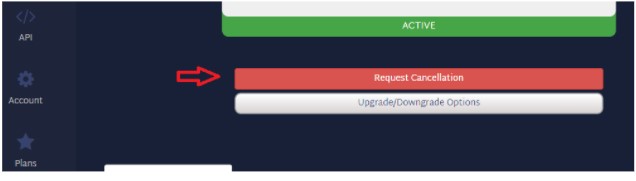
Unfortunately, direct upgrades are not possible. Either wait until the end of your billing period for the plan to auto terminate, or open a ticket with support to have the current plan cancelled and credited on the purchase upgrade.
We do accept Paddle payment gateway as our merchant of record for Paypal, Google Pay and Apple Pay. You have the option to subscribe or submit a one time payment upon checkout.
If you plan to purchase more IP’s then you will need to order additional slots. From the dashboard area, select Plans -> click the active plan -> upgrade options
We accept all major forms of Credit Card, Paypal, Crypto, Wire Transfers, Apple Pay, Apple in App purchases, and additional regional payment processors.
Support for Business and Premium plans is available from 8am – 10pm EST via ticketing or email – support[at]starvpn.com. Our standard response time SLA is less than 24 hours.
VPN
Yes. We have contracts with LLC ISP’s which allow us to advertise Residential Broadband IP’s on our network. Our curating system ensures frequent scanning, detection and replacement of bad IP’s. It is difficult to guarantee, but a majority of our IP Blocks fraudscore rating is 0.
By default you are allowed to add up to 5 authorized IP’s. For orders of 10 or more slots, you will be allowed 10 authorized IP’s.
Our VPN and SOCKS Proxy Packages include the following IP options:
Static Residential IP’s
- Hosted in Tier 1 Datacenters
- ISP Residential Dedicated Circuit
- Region Geo Targeting
- Broadband Residential Carriers (Comcast, Verizon etc..)
Rotating/Sticky Residential IP’s
- Real home user Cable/DSL Network
- Adjustable Rotating Timer
- Country Targeting
- Sticky IP (Only update IP when its Dead)
Mobile Wireless 4G IP’s
- Dedicated private SIM
- Verizon/T-Mobile/Sprint Carriers
- Region Targeting
Datacenter IP’s
- Hosted in Co-located Datacenters
- Global Country Region Targeting
Static Residential IP’s (offered in business plan) are yours to keep for as long as you like. If your plan accidentally expires or you would like to cancel and renew at a later period, we can try our best to re-assign the same IP. Your IP is yours for as long as you have an active subscription.
Sticky IP’s will remain static for as long as the end user network is active. Sticky IP’s provide unparalleled quality and undetectability, but they may update from time to time. The average lifespan of a sticky IP is 24 hours.
Our Residential and Datacenter IP pools are actively updated on a daily basis. For the most up-to-date information (Countries, Regions, ISP’s) you must register on our website first, then log into the dashboard to view all the possible options. You do not need to subscribe to any plans to view the dashboard.
Register: https://www.starvpn.com/dashboard/register.php
Dashboard: https://www.starvpn.com/dashboard
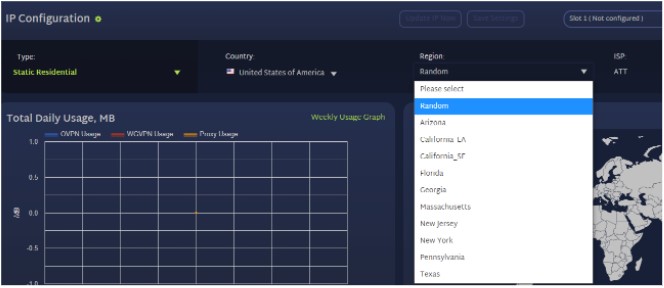
Approximate at the time this document was written:
Static Residential: 5 Countries (CA, US, GB, DE, IT)
Rotating/Sticky Residential: Over 50 Countries
Mobile: Over 10 Countries
Datacenter: Over 30 Countries
Static IP
We allocated a pool of IP’s to each client upon registration. The Static IP Pool can be anywhere from 50-100 IP per month. These IP’s stick with you for the duration of your contract. You have the choice to update the IP in the dashboard to a fresh unused IP up to 20 times per month..
Rotating IP
Rotating IP’s are routed to actual home user devices, as such, the pool is much bigger. We estimate around 5M USA IP’s and 20M globally in the rotating IP pool. These IP’s auto rotate, you will likely never pull the same IP twice.
All plans include exclusive access to both VPN and SOCKS Proxies!
Yes.
| IP Type | Drop Down Options |
| Static Datacenter IP | Country, Region, ISP |
| Mobile Wireless IP | Country, Region, ISP |
| Static Residential IP | Country, Region, ISP |
| Rotating Residential IP | Country, Region, Time Interval |
Please note, these limits are for manual updates only! If you select a rotating IP option, you will receive unlimited amount of IP updates.
Users also have the option to purchase additional IP updates within the monthly billing period by clicking “Purchase IP Updates” in the lower right quadrant of the dashboard.
Static Residential IP = 20
Mobile Wireless IP = 20
Rotating Residential IP = 1000
Datacenter IP = 1000
With OpenVPN, you can connect up to 5 devices simultaneously across all servers, with Wireguard you can have one device connected per server and 5 devices connected across all servers. For each slot purchased, you will be given a unique VPN Username/Password (OpenVPN) and Public Key (Wireguard) to connect to the VPN server. Each shared login will share the same IP on each device. If you’d like to connect multiple devices at the same time with different IP, you will need to order multiple slots.
For the SOCKS Proxies, you can authenticate up to 5 IP’s. This means all 5 IP will have access to all slots and can connect at the same time. Each slot will provide a unique Port so you can access to multiple IP’s at the same time.
Speeds vary based on IP Type network connections.
Datacenter: Fast, dedicated IP circuits up to 1Gbps
Static Residential: Fast, dedicated IP circuits up to 1Gbps
Rotating Residential: Moderate, higher latency, up to 10Mbps
Mobile: Slower, higher latency, up to 5Mbps
We provide a pool of IP’s in which you can choose from. Each pool contains thousands (static) to millions (rotating) of IP. Each slot you purchased, you will be allowed to configure one IP from the pool of options available based on your package.
You can order multiple slots and configure them all under one account. Each slot will give you the ability to configure a different unique IP which can be used across multiple devices at the same time.
Upon checkout, you will be given the option to choose the number of slots for your order. Multi slot packages discounts are factored into the price.
Once your order is placed and payment is processed, your Proxies and/or VPN service will be activated instantly! Check your mail for setup instructions or log into the dashboard to get started right away.
We cannot guarantee our IP’s will work for every survey website/panel, what we can tell you is that we have many satisfied customers using working on popular medium to high security sites such as Swagbucks, Lifepoints and CINT panels. You’re best choice is to submit ticket and ask for a free trial before purchasing.
You will receive an email with step by step setup instructions once you complete your order. Alternatively, we provide illustrative user guides on VPN and SOCKS Proxy configuration in our knowledge-base section which can be found here.
No, due to excessive DCMA notices we no longer allow bit torrent activity on our servers. Our Residential IP’s are not designed or intended to be used for illegal online activity. Although bit torrent is legal, a majority of its use cases are not – therefore, we cannot risk business relationships with residential vendor contracts.
Openvpn depends on Windows TAP drivers to establish a two way encrypted network tunnel between your Windows desktop and the VPN server. Without these drivers, openvpn has no means of communiation. A standard error message will appear as “Exit error code 1“ on the StarVPN App or “Connecting to starvpn.com has failed” on the OpenVPN App. Follow these simple steps to reinstall TAP network adapter to resolve the issue.
Please follow this troubleshooting article to resolve the issue.
Troubleshooting performance issues can be complicated. Before opening a ticket with support, please provide as much data as possible so we can assist you in a timely fashion.
- Which VPN Protocol are you using (OpenVPN, Wireguard, Proxy or StarVPN App)
- What device you are having problems with (iOS, Android, Windows Desktop, MacOS)
- Which slot is having issues
- ISP, Country and Region you are connecting to
- Any relevant error messages including log files
- A copy of your OpenVPN or Wireguard configuration file
- Speedtest.net results
By default our configuration files include Google/Cloudflare DNS. Your DNS requests will organically route to the closest access point location, this might not be the desirable result for some users but it is the most optimal in terms of performance.
You can route DNS traffic to the endpoint IP Country location by enabling “DNS Tunnel” feature in the StarVPN dashboard.
StarVPN App users can click on Settings -> DNS to select a DNS location manually.
From the member area dashboard, locate your VPN Username and click on the “X” to delete it. Now click on “Add VPN User” to add a new username and password.
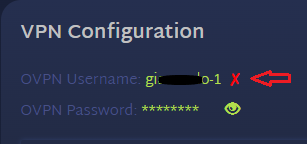
There are limits to the amount of IP’s you can update per month for Static and Mobile IP’s. Please be mindful of your IP counter located at the bottom right of your dashboard.
Users can purchase additional IP updates within the monthly billing period by clicking “Purchase IP Updates” in the lower right quadrant of the dashboard.
StarVPN generously offers unmetered network access to mobile and home residential IP’s, whereas majority of market competitors charge anywhere from $3 to $20/GB.
This is a general fair usage guideline that is monitored, we want to remain market leaders and continue offering quality network performance for the thousands of our satisfied customers.
Exceeding recommended usage will trigger a soft email alert, repeated alerts may require us to audit and take action if guidelines are not complied with. Alerts are triggered when the following thresholds exceed:
- Datacenter IP: 800GB Daily / 4TB Monthly
- Static Residential: 800GB Daily / 4TB Monthly
- Rotating/Sticky Residential: 10GB Daily / 100GB Monthly
- Mobile: 5GB Daily / 50G Monthly
These data limits apply to individual slots, purchasing more slots will add to your data pool up to a maximum of 10 slots. For example; 3 slot mobile daily recommended usage = 15GB total pooled mobile data (1 slot = 5GB x 3 Slots = 15GB total).
